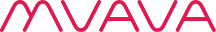How Does a Smart Light Switch Work
It's true that day by day our life is going to be affected more and more with advanced technology. With the help of technology, many of those things can be done very easily which were once just considered to be like any magic only. These days one of such great technologies is the talk of the town and that is the technology of smart switches. With the help of this technology, one can switch on and off the lights even without leaving the place and being anywhere in the world. You must be very eager to know about this too. To satisfy your eagerness today we will discuss here how smart light switches work. So let's start knowing this all step by step.
Smart light switch
The smart light switch is one of the very amazing and useful inventions for today's lifestyle. With the help of these smart switches, one can easily switch on and off the light at home or office even while starting far away. These super-smart light switches can be purchased from any leading online shop. Therefore you can also get some amazing offers on it when you purchase it during any festival season. For many people, these light switches may seem to be very costly but once you will see the benefits of it, you will find the cost of this smart switch worth the work it does.
Requirements of it
To use this light switch you may need many things. However, the only new thing which you need is a mobile app and a switch. The switch you can purchase from anywhere. Mostly they are bought from any online shop but if you could find it in any nearby shop, you can purchase it from there too. Other than the switch, you will need your lighting system, wire, power switch, plug, mobile phone, wifi data, etc which you already have these days.
How does it work
To know the working of this smart light switch, you will have to understand all the steps involved in this. Let's know them all one by one in detail.
Connecting the cable, device, and the light
First of all, you will have to purchase this from any online or offline shop. Then, you will have to open it and read all the instructions on the user manual. On the same user manual, you will also find a barcode which you can use to download and install the app associated with the device. This app is compatible with android and iOS devices only. So for using these gadgets, you need to be a user of any of these mobiles and you should also have any of these mobiles. After installing the app on the mobile, you will have to connect it with the power source and the light system.
To do so, you will first have to open the device. On the two ends of this device, you will find two points which are input points and putout points. In the input point, you have to connect the wire providing the power and in the output point, you will have to connect the wire of the light system. After this, you will have to cover both input and output points with the cover provided in the box. Then after you will have to tighten them with the help of a screw which is already there in the purchased box.
Pairing the app and device with the same Wifi
Now once you have connected all the things, you will need to connect both the device and your mobile app through any common wifi system. For this purpose, you will have to press the black button, which is already there on the device top. After pressing this button for 10 seconds, the small light just beside the black button in the device starts blinking fast. This fast blinking indicates that this is ready to be paired with any wifi and searching the connection. Now you have to open your app on mobile and go to the settings option. Therefore you will have to press the connect option and the mobile app will also start searching for the wifi connection.
If you find that the wifi is not getting connected, you will have to open the permission setting of the app and then you will have to allow the location permission. Once you do so, your wifi mobile is connected with the same wifi with which the device is already connected. Connecting for the first time may take a long time also. In many of these cases, it can take up to 3 minutes too. However, once you get connected for the first time, then you need not face that waiting time again. Now if you want to switch on the light, you just need to press the power button in your mobile app and the lights will be switched on and the same you can do to switch that light off. From now, you can use this app to switch on and off the lights even when the device is not connected through any wifi network. You can do so even on your mobile network now.
Shareable to others also
This app and device combo can be used to schedule your light according to the daily timing. You can also share these settings with anyone so that they can too operate the lights with ease. With the help of this device, you can switch on and off not just the lights but also any electronic gadgets remotely too very easily.
With the above discussion, it must be very clear how to install the smart light switch device and how to operate it through mobile very easily. As you notice above too, just like the light we can use it to operate any electric gadgets like a fan, AC, TV, etc. So it's all up to you now how you use this smart switch to make your life more comfortable.